Exploring the Best Browsers for Privacy and Safety in 2025
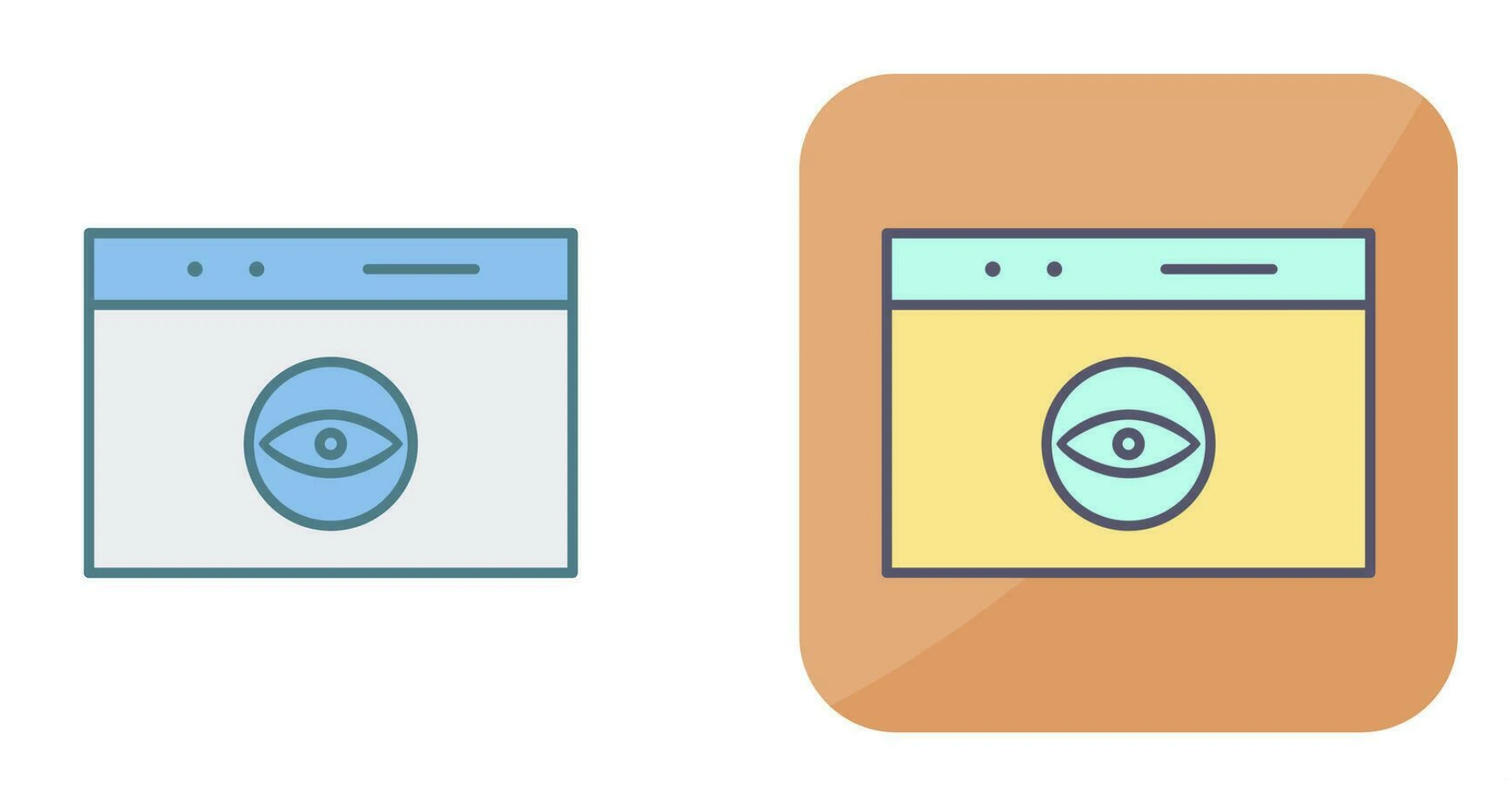
almost everything we do online runs through a web browser — from banking and shopping to chatting and streaming. That means your choice of browser isn’t just about speed or looks — it’s about how well it protects your privacy and keeps you safe.
So, which browser should you trust in 2025? Let’s break it down.
How We Pick the Best Privacy Browsers
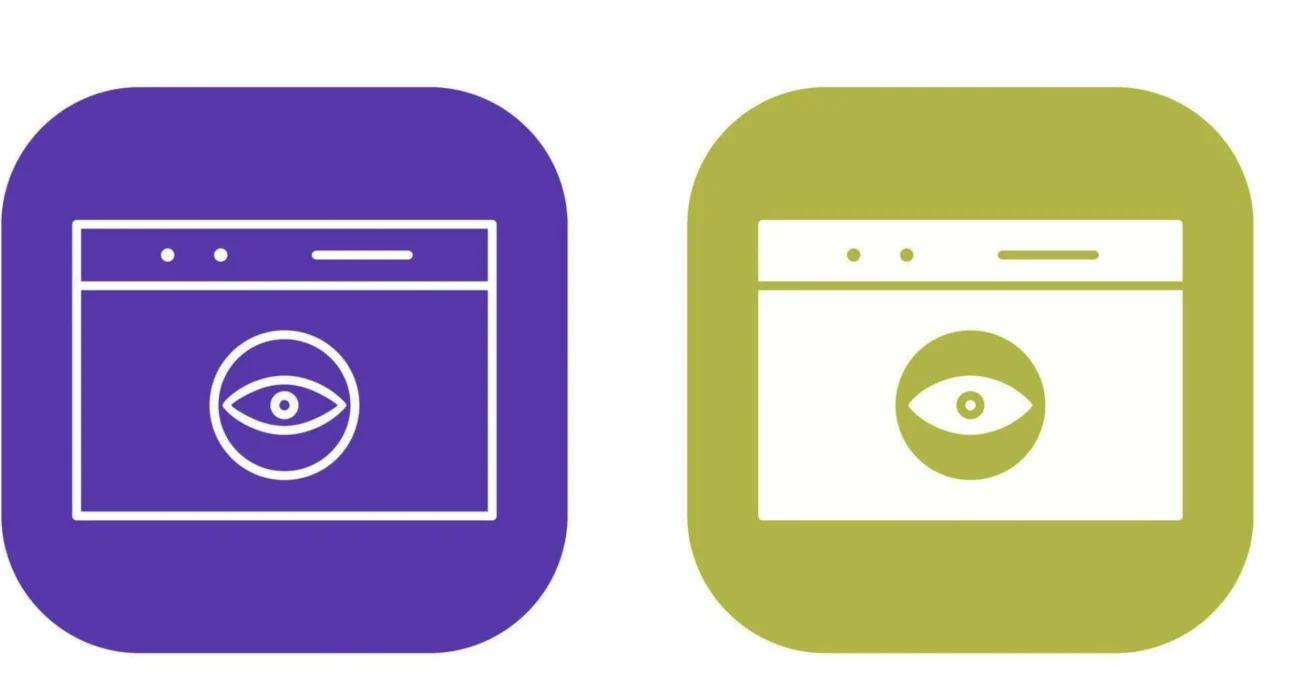
We used privacy and security benchmarks inspired by Tinyzone’s Information Security Team. Here’s what matters most when judging a browser’s privacy strength:
- Nonprofit developer? Nonprofits have fewer incentives to monetize your data.
- Warnings about add-ons? Malicious add-ons are a real risk — a good browser should flag them.
- Can you block scripts? Script blocking can break some sites, but it’s a strong defense against hidden malware.
- Fingerprinting protection? Your device’s details can be used to track you — blocking fingerprinting helps.
- Malware & phishing protection? Good browsers automatically block known dangerous sites.
- Open-source code? Lets experts audit the browser for hidden risks.
- Download scanning? Stops bad files before they hit your system.
- Built-in ad & tracker blocking? It’s safer if this comes natively, not just through add-ons.
- One-click history/cookie clearing? Wiping your session data helps prevent tracking.
The Top Privacy Browsers for 2025
Below are our picks for browsers that put privacy first — followed by some that fall short.
Brave
- Pros: Strong ad/tracker blocking, script disabling, fingerprinting defense, and open-source code.
- Cons: Past controversies over crypto features.
- Highlight: “Debouncing” tech stops hidden tracking redirects.
- Verdict: ✅ Yes, if you’re fine with its blockchain ecosystem.
Mozilla Firefox
- Pros: Nonprofit-backed, highly customizable privacy settings, SmartBlock tracking prevention.
- Cons: Doesn’t block ads by default (extensions fix this).
- Verdict: ✅ Yes — a reliable, long-time privacy champion.
Tor Browser
- Pros: Ultimate anonymity via the Tor network.
- Cons: Slower speeds, some risky exit node reports.
- Verdict: ✅ Yes, if you value anonymity over speed.
DuckDuckGo Browser
- Pros: Tracker blocking, secure HTTPS upgrades, private email beta.
- Cons: Limited malware protection.
- Verdict: ✅ Yes, especially for mobile privacy.
Vivaldi
- Pros: Deep customization, tracker blocking, script controls.
- Cons: Not fully open-source.
- Verdict: ✅ Yes — great for power users who love tweaking settings.
Epic Privacy Browser
- Pros: Automatic history/cookie clearing, built-in tracking protection.
- Cons: Not open-source, but code available for audit.
- Verdict: ✅ Yes — simple and strong privacy defaults.
Waterfox
- Pros: Open-source, no telemetry, supports Firefox add-ons.
- Cons: Owned by an advertising company (no scandals yet).
- Verdict: ✅ Yes, but keep an eye on ownership.
Iridium
- Pros: Open-source Chromium build, fingerprinting protection.
- Cons: Sparse info, some script compatibility issues.
- Verdict: ⚠️ Yes, if you’re okay with limited transparency.
Pale Moon
- Pros: Highly customizable, no telemetry, lightweight.
- Cons: No mobile version, fewer extension options.
- Verdict: ✅ Yes — for desktop users who like control.
LibreWolf
- Pros: Strict tracking protection, built-in uBlock Origin, zero telemetry.
- Cons: Desktop only.
- Verdict: ✅ Yes — a hardened Firefox alternative.
Puffin
- Pros: Runs pages on cloud servers, blocking malware before it reaches you.
- Cons: Fewer direct privacy controls.
- Verdict: ✅ Yes — unique cloud-first security model.
Startpage Browser
- Pros: “Anonymous View” hides your IP and strips tracking data.
- Cons: Owned by an ad company, closed-source.
- Verdict: ✅ Yes — if ownership isn’t a dealbreaker.
Why We Don’t Recommend Chrome, Safari, Edge, Yandex, or Opera for Privacy
- Chrome: Great security, but heavily tied to Google’s data collection.
- Safari: Decent tracker blocking, but closed-source and Apple-owned.
- Edge: One of the least privacy-respecting major browsers.
- Yandex: Good features but subject to Russian data laws.
- Opera: Now owned by a Chinese company; free VPN collects data.
Why “Incognito” Isn’t Really Private
Private/Incognito mode only hides activity from people using your device — not from your ISP, advertisers, or governments. For true privacy, you’ll need a secure browser plus a VPN.
Our 2025 Recommendations
For most users, Firefox, Waterfox, and LibreWolf strike the best balance between security, transparency, and usability.
For maximum anonymity, Tor still reigns — but it’s slower.
If you want speed plus good privacy defaults, Brave and Vivaldi are solid picks.
And whatever you choose, pairing your browser with a VPN will protect all your traffic, not just what happens in your browser.

